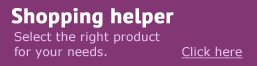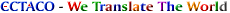|
|
| eBook Readers | Electronic Translators | Translation Software | Learn a Language | Scan & Translate | Online Dictionaries | Contact Us |
|
|
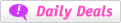
|

If you are unable to access the page with the order form, please install SSL support on your browser.
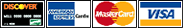
You may also choose to pay for your order using an alternative payment method including checks, postal money orders, bank transfers, PayPal, Moneybooker, Google checkout, etc.
Our representatives will contact you with further instructions after you submit your online order.
To ensure the security of your transactions, we are proud to partner with these programs:
All orders are delivered by a courier service in 3-5 business days.
Shipping cost is determined by the weight & size dimensions of your purchased items, the distance between our warehouse and your shipping address, and how quickly you request the package be delivered.
If you prefer expedited delivery please select one of the options below:
The software on the site is available for download.
Unfortunately, the product you have selected is currently not available.
We apologize for the inconvenience.
You can select another product from our expanded and updated online catalogue here
ECTACO English <-> Japanese Talking Dictionary for Pocket PC
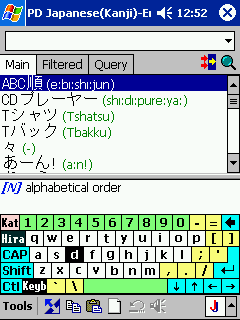
Version:
2.5.81
Vocabulary size:
400.000
(words/phrases)
Pronunciation:
English
Price: $2495
The new English <-> Japanese dictionary is an extensive language resource. It includes three dictionaries based on three different Japanese writing systems:
English <-> Kanji
English <-> Kana
English <-> Romaji
There are two types of script in Japanese: Kanji (characters) and Kana (syllabary). When the text is written in both Kanji and Kana, Kanji is used to write roots of native Japanese words, namely of all main parts of speech - nouns, verbs, some pronouns, some adverbs and numerals. When Kanji reflects the meaning of a word, Kana only reflects the pronunciation.
English <-> Kanji dictionary provides Input by Radical allowing you to find a character by its radical. You can use the Japanese virtual keyboard to input Japanese characters. You can access the virtual keyboard by pressing the VK button in the dictionary.
Kana refers to two closely related systems Hiragana and Katakana as a way to write Japanese words and particles using characters that represent syllables. English <-> Kana dictionary provides Transliteration Input. To use the Transliteration Input you should switch to English <-> Kana dictionary and enter characters in the Input Line. The dictionary will translate them automatically into corresponding Hiragana or Katakana characters.
Romanization is a system for representing Japanese characters with the Roman/Latin alphabet. It is a transliteration method which can be used for many reasons: street signs for visiting foreigners; transcription of personal, company, or place names to be used in another language context; or even simply for typographic emphasis. English <-> Romaji dictionary is an essential tool for those who are learning the language.
Talking Dictionary for Pocket PC has the following features:
Special features:
- Romanization for all Japanese words, for those whose native language is not Japanese - helps to read and search the dictionaries,
- Pronunciation of English words– simply select any word from your dictionary and hear what it sounds like. This function is built on the TTS (Text-to-Speech) technology.
- MorphoFinder™ function helps you find source words (headwords) for English past participles, gerunds, plural forms.
- Word Grabber function. It allows picking a word and copying it to the dictionary. Words import is made by means of the Grabbing Tool which appears on the screen when the dictionary is minimized.
- Three Japanese dictionaries (English <-> Kana, English <-> Kanji and English <-> Romaji)
- Specialized Japanese Input methods (Input by Radical, Transliteration Input and Romanization method)
- Overview of all the dictionary entries in the Main List
- Search function for any string of characters as entered
- Quick reverse translation for proof of correct understanding
- The list for word memorizing: the application stores selected words in the Filtered List thus helping the user to learn them
Specification:
System requirements:
Pocket PC 2002 or Pocket PC 2003RAM (storage): 7.1 MB
RAM (work): 10 MB
To make sure this software application will properly function on your unit, please download and test its Trial Version.
Other products:
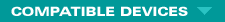
|
||
|
| ||


online electronic translation tools
online electronic translators
online electronic dictionaries













 Advanced Search Wizard
Advanced Search Wizard