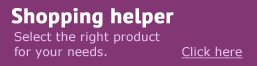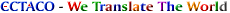|
|
| eBook Readers | Electronic Translators | Translation Software | Learn a Language | Scan & Translate | Online Dictionaries | Contact Us |
|
|
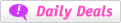
|

If you are unable to access the page with the order form, please install SSL support on your browser.
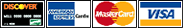
You may also choose to pay for your order using an alternative payment method including checks, postal money orders, bank transfers, PayPal, Moneybooker, Google checkout, etc.
Our representatives will contact you with further instructions after you submit your online order.
To ensure the security of your transactions, we are proud to partner with these programs:
All orders are delivered by a courier service in 3-5 business days.
Shipping cost is determined by the weight & size dimensions of your purchased items, the distance between our warehouse and your shipping address, and how quickly you request the package be delivered.
If you prefer expedited delivery please select one of the options below:
The software on the site is available for download.
LingvoSoft Dictionary English <-> Japanese (Romanized) for Palm OS
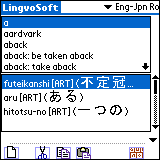
 Spring Sale!
Spring Sale!Get 50% off the regular price!
Version:
4.1.06
Vocabulary size:
400,000
(words/phrases)
Language pairs:
English <-> Japanese, Japanese <-> English
Old Price:
$52.45
Price:
$3495
Bid your price!
This unique electronic dictionary provides bidirectional translations as well as powerful search functions such as Quick Search, Vector Ultima spell-checker and our signature MorphoFinder function. A new keyboard is now built-in to facilitate easier typing, and high resolution support makes for superior readability. Efficient and effective, this dictionary is both enjoyable and useful!
While the LingvoSoft Dictionary English <-> Japanese (Romanization) for Palm OS is an entirely new dictionary in this series, improvements have been made to the application which include improved support for Tungsten T5 and Treo devices, improved design and updated interfaces. To save some bother for users of certain Palm devices, we have made the application to be executable from the Internal Card. Also, the database file can be placed on either the Internal or External Card.
Dictionary features:
- Improved overall design of the application
- Tungsten T5 and Treo support
- High-resolution support
- Improved dictionary keyboards for both languages
- Quick back translation for correct understanding
- Quick search function: as you start typing, entries begin appearing
- Switching between languages is easy: simply tap the pop-up trigger in the upper right corner and the direction of translation will change
- MorphoFinder™ function helps to find English source words (headwords) for past participles, gerunds, plural forms
- Improved Spellcheck function interface for both languages
- keyboard improved
- Direction of translation is kept the same when you close and reopen the dictionary
- Improved documentation including information on transliterating Japanese
- Japanese font is now installed from a separate file (gothic_ttf.pdb, which is included) and can be stored to the Memory Card
- Windows Installation Wizard has been significantly modified and improved
SD/MMC standard support
- Store applications and/or databases on an extension card (SD/MMC)
- Run the application from the main memory or the extension card regardless of where the database is located
About Kana, Kanji, and Romanization:
There are two types of scripts in Japanese: Kanji (characters) and Kana (syllabary). While any text can be written in both Kanji and Kana, Kanji is used to write the roots of native Japanese words, namely of all main parts of speech - nouns, verbs, some pronouns, some adverbs and numerals. Kanji reflects the meaning of a word and Kana represents the pronunciation.
Romanization is a system for representing Japanese characters with the Roman/Latin alphabet. It is a transliteration method which can be used for many purposes: street signs for visiting foreigners; transcription of personal, company, or place names to be used in another language context; or even simply for typographic emphasis. English <-> Japanese (Romanization) dictionary is an essential tool for those who are learning the language.
Specification:
System requirements:
Palm OS 5.xRAM : 6 MB
To make sure this software application will properly function on your unit, please download and test its Trial Version!
Other products:
 LingvoSoft Talking Dictionary English <-> Japanese (Romanized) for Palm OS ($49.95)
LingvoSoft Talking Dictionary English <-> Japanese (Romanized) for Palm OS ($49.95) |
English handheld dictionaries
English translation software
Japanese handheld dictionaries
Japanese translation software
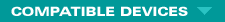
|
||
|
| ||


online electronic translation tools
online electronic translators
online electronic dictionaries













 Advanced Search Wizard
Advanced Search Wizard